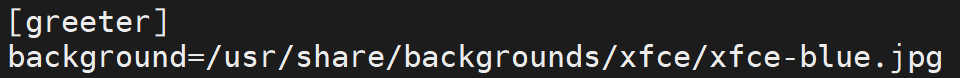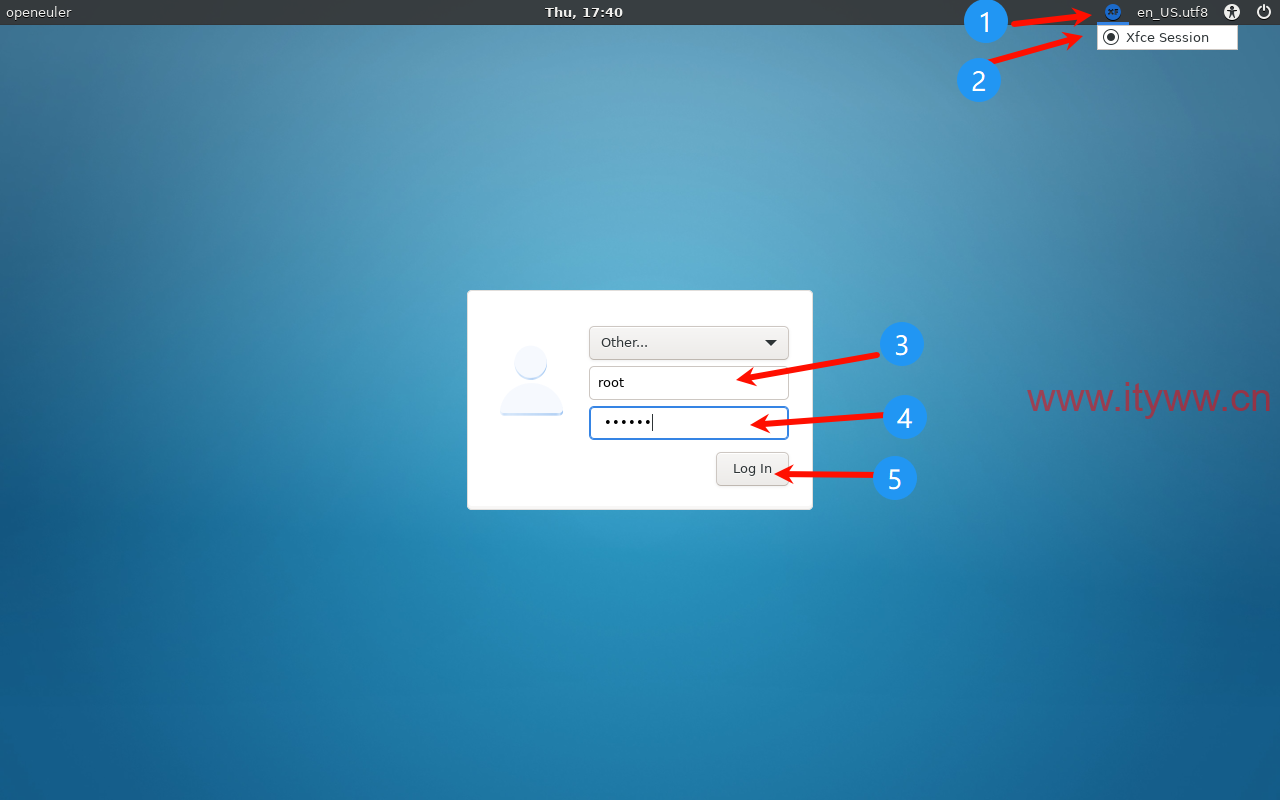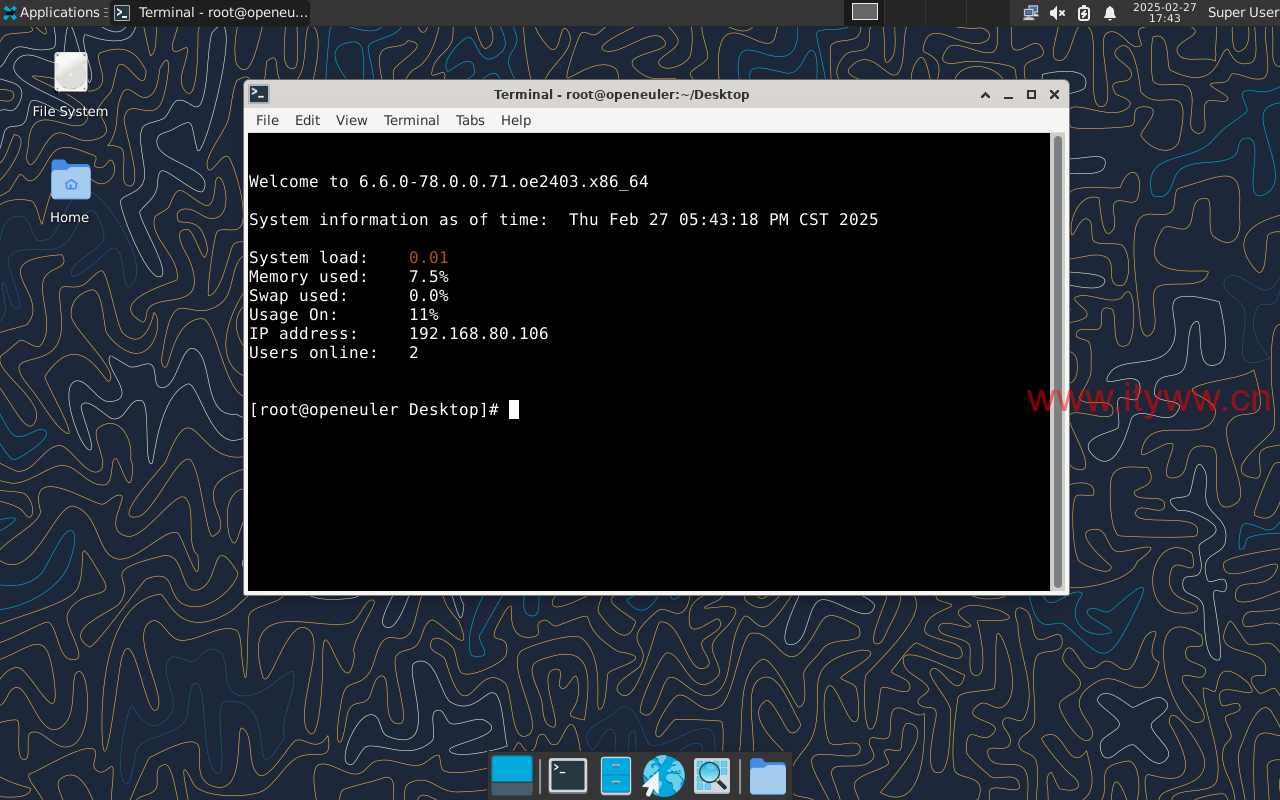一、配置三方Mirror源
官方源有时会有不稳定现象,建议配置三方Mirror源,配置方法参考如下文章:
openEuler 24.03-LTS 配置三方Mirror源
一、说明 官方源有时会有不稳定现象 二、配置Mirror 1、备份源文件:cp /etc/yum.repos. […]
二、配置 XFCE
1、升级系统:dnf update -y
[root@openeuler ~]# dnf update -y Last metadata expiration check: 0:10:48 ago on Thu 27 Feb 2025 04:39:57 PM CST. Dependencies resolved. ===================================================================================================== Package Architecture Version Repository Size ===================================================================================================== Upgrading: NetworkManager x86_64 1:1.44.2-3.oe2403 update 2.0 M ......此处省略...... iptables-nft x86_64 1.8.9-3.oe2403 everything 131 k Transaction Summary ===================================================================================================== Install 3 Packages Upgrade 157 Packages Total download size: 537 M Downloading Packages: (1/160): iptables-nft-1.8.9-3.oe2403.x86_64.rpm 526 kB/s | 131 kB 00:00 ......此处省略...... (160/160): linux-firmware-20240811-1.oe2403.noarch.rpm 9.5 MB/s | 247 MB 00:25 ----------------------------------------------------------------------------------------------------- Total 12 MB/s | 537 MB 00:44 everything 20 kB/s | 3.0 kB 00:00 Importing GPG key 0xB675600B: Userid : "openeuler <openeuler@compass-ci.com>" Fingerprint: 8AA1 6BF9 F2CA 5244 010D CA96 3B47 7C60 B675 600B From : https://mirrors.huaweicloud.com/openeuler/openEuler-24.03-LTS/everything/x86_64/RPM-GPG-KEY-openEuler Key imported successfully Running transaction check Transaction check succeeded. Running transaction test Transaction test succeeded. Running transaction Running scriptlet: filesystem-3.16-6.oe2403.x86_64 1/1 ......此处省略...... Running scriptlet: systemd-udev-255-35.oe2403.x86_64 318/318 Verifying : iptables-nft-1.8.9-3.oe2403.x86_64 1/318 ......此处省略...... Verifying : yum-4.16.2-3.oe2403.noarch 318/318 Upgraded: NetworkManager-1:1.44.2-3.oe2403.x86_64 ......此处省略...... yum-4.16.2-6.oe2403.noarch Installed: grub2-tools-efi-1:2.12-31.oe2403.x86_64 iptables-nft-1.8.9-3.oe2403.x86_64 kernel-6.6.0-78.0.0.71.oe2403.x86_64 Complete!
因为含有Kernel版本升级,建议重启下系统。
2、安装字库:dnf install -y dejavu-fonts liberation-fonts gnu-*-fonts google-*-fonts
[root@openeuler ~]# dnf install -y dejavu-fonts liberation-fonts gnu-*-fonts google-*-fonts Last metadata expiration check: 0:04:45 ago on Thu 27 Feb 2025 04:52:31 PM CST. Package google-droid-sans-fonts-20200215-1.oe2403.noarch is already installed. Dependencies resolved. ===================================================================================================== Package Arch Version Repository Size ===================================================================================================== Installing: dejavu-fonts noarch 2.37-3.oe2403 update 4.9 M ......此处省略...... liberation-fonts noarch 1:2.1.5-1.oe2403 OS 1.6 M Installing dependencies: gnu-free-fonts-common noarch 20120503-21.oe2403 OS 128 k google-noto-fonts-common noarch 20181223-2.oe2403 everything 14 k Transaction Summary ===================================================================================================== Install 259 Packages Total download size: 1.4 G Installed size: 2.2 G Downloading Packages: (1/259): gnu-free-fonts-common-20120503-21.oe2403.noarch.rpm 614 kB/s | 128 kB 00:00 ......此处省略...... (259/259): google-noto-serif-sc-fonts-20170602-11.oe2403.noarch.rpm 5.5 MB/s | 56 MB 00:10 ----------------------------------------------------------------------------------------------------- Total 12 MB/s | 1.4 GB 02:03 Running transaction check Transaction check succeeded. Running transaction test Transaction test succeeded. Running transaction Preparing : 1/1 Installing : google-noto-fonts-common-20181223-2.oe2403.noarch 1/259 ......此处省略...... Running scriptlet: google-droid-kufi-fonts-20200215-1.oe2403.noarch 259/259 Verifying : gnu-free-fonts-common-20120503-21.oe2403.noarch 1/259 ......此处省略...... Verifying : dejavu-fonts-2.37-3.oe2403.noarch 259/259 Installed: dejavu-fonts-2.37-3.oe2403.noarch ......此处省略...... liberation-fonts-1:2.1.5-1.oe2403.noarch Complete!
3、安装Xorg:dnf install -y xorg-*
[root@openeuler ~]# dnf install -y xorg-* Last metadata expiration check: 0:11:46 ago on Thu 27 Feb 2025 04:52:31 PM CST. Package xorg-x11-font-utils-1:7.5-44.oe2403.x86_64 is already installed. Package xorg-x11-fonts-7.5-25.oe2403.noarch is already installed. Package xorg-x11-utils-7.5-31.oe2403.x86_64 is already installed. Dependencies resolved. ===================================================================================================== Package Arch Version Repository Size ===================================================================================================== Installing: xorg-x11-apps x86_64 7.7-23.oe2403 everything 242 k ......此处省略...... zlib-devel x86_64 1.2.13-2.oe2403 OS 91 k Transaction Summary ===================================================================================================== Install 162 Packages Total download size: 102 M Installed size: 366 M Downloading Packages: (1/162): bzip2-devel-1.0.8-7.oe2403.x86_64.rpm 177 kB/s | 37 kB 00:00 ......此处省略...... (162/162): xorg-x11-server-source-1.20.11-34.oe2403.noarch.rpm 399 kB/s | 2.4 MB 00:06 ----------------------------------------------------------------------------------------------------- Total 4.1 MB/s | 102 MB 00:24 Running transaction check Transaction check succeeded. Running transaction test Transaction test succeeded. Running transaction Preparing : 1/1 Installing : libXfont2-2.0.6-1.oe2403.x86_64 1/162 ......此处省略...... Running scriptlet: xorg-x11-fonts-others-7.5-25.oe2403.noarch 162/162 Verifying : SDL-1.2.15-40.oe2403.x86_64 1/162 ......此处省略...... Verifying : xorg-x11-server-source-1.20.11-34.oe2403.noarch 162/162 Installed: SDL-1.2.15-40.oe2403.x86_64 ......此处省略...... zlib-devel-1.2.13-2.oe2403.x86_64 Complete!
4、安装XFCE及组件:dnf install -y xfwm4 xfdesktop xfce4-* xfce4-*-plugin network-manager-applet *fonts
[root@openeuler ~]# dnf install -y xfwm4 xfdesktop xfce4-* xfce4-*-plugin network-manager-applet *fonts Last metadata expiration check: 0:15:12 ago on Thu 27 Feb 2025 04:52:31 PM CST. Package dejavu-fonts-2.37-3.oe2403.noarch is already installed. ......此处省略...... Package xorg-x11-fonts-7.5-25.oe2403.noarch is already installed. Dependencies resolved. ===================================================================================================== Package Arch Version Repository Size ===================================================================================================== Installing: R-sysfonts x86_64 0.8.3-1.oe2403 everything 863 k ......此处省略...... xdg-desktop-portal-gtk x86_64 1.14.1-1.oe2403 EPOL 150 k Transaction Summary ===================================================================================================== Install 756 Packages Total download size: 888 M Installed size: 2.9 G Downloading Packages: (1/756): abattis-cantarell-fonts-0.303.1-3.oe2403.noarch.rpm 479 kB/s | 113 kB 00:00 ......此处省略...... (756/756): webkit2gtk3-2.38.2-9.oe2403.x86_64.rpm 6.8 MB/s | 19 MB 00:02 ----------------------------------------------------------------------------------------------------- Total 10 MB/s | 888 MB 01:28 Running transaction check Transaction check succeeded. Running transaction test Transaction test succeeded. Running transaction Running scriptlet: texlive-base-9:20210325-8.oe2403.x86_64 1/1 Preparing : 1/1 Running scriptlet: texlive-base-9:20210325-8.oe2403.x86_64 1/756 ......此处省略...... Running scriptlet: desktop-file-utils-0.27-2.oe2403.x86_64 756/756 Verifying : ModemManager-glib-1.22.0-2.oe2403.x86_64 1/756 ......、此处省略...... Verifying : zziplib-0.13.72-4.oe2403.x86_64 756/756 Installed: ModemManager-glib-1.22.0-2.oe2403.x86_64 ......此处省略...... zziplib-0.13.72-4.oe2403.x86_64 Complete!
5、安装登录管理器:dnf install -y lightdm lightdm-gtk
[root@openeuler ~]# dnf install -y lightdm lightdm-gtk Last metadata expiration check: 0:43:05 ago on Thu 27 Feb 2025 04:52:31 PM CST. Dependencies resolved. ===================================================================================================== Package Architecture Version Repository Size ===================================================================================================== Installing: lightdm x86_64 1.30.0-14.oe2403 EPOL 190 k ......此处省略...... adwaita-gtk2-theme x86_64 3.28-1.oe2403 EPOL 130 k Transaction Summary ===================================================================================================== Install 8 Packages Total download size: 3.6 M Installed size: 6.6 M Downloading Packages: (1/8): adwaita-gtk2-theme-3.28-1.oe2403.x86_64.rpm 530 kB/s | 130 kB 00:00 ......此处省略...... (8/8): lightdm-1.30.0-14.oe2403.x86_64.rpm 57 kB/s | 190 kB 00:03 ----------------------------------------------------------------------------------------------------- Total 975 kB/s | 3.6 MB 00:03 Running transaction check Transaction check succeeded. Running transaction test Transaction test succeeded. Running transaction Preparing : 1/1 Installing : highcontrast-icon-theme-3.28-1.oe2403.noarch 1/8 ......此处省略...... Running scriptlet: highcontrast-icon-theme-3.28-1.oe2403.noarch 8/8 Verifying : accountsservice-23.13.9-1.oe2403.x86_64 1/8 ......此处省略...... Verifying : systemd-pam-255-35.oe2403.x86_64 8/8 Installed: accountsservice-23.13.9-1.oe2403.x86_64 adwaita-gtk2-theme-3.28-1.oe2403.x86_64 gnome-themes-extra-3.28-1.oe2403.x86_64 highcontrast-icon-theme-3.28-1.oe2403.noarch lightdm-1.30.0-14.oe2403.x86_64 lightdm-gobject-1.30.0-14.oe2403.x86_64 lightdm-gtk-2.0.8-2.oe2403.x86_64 systemd-pam-255-35.oe2403.x86_64 Complete!
6、设置默认桌面为XFCE 通过root权限用户设置:echo ‘user-session=xfce’ >> /etc/lightdm/lightdm.conf.d/60-lightdm-gtk-greeter.conf
[root@openeuler ~]# echo 'user-session=xfce' >> /etc/lightdm/lightdm.conf.d/60-lightdm-gtk-greeter.conf
7、配置登录背景:修改lightdm-gtk默认配置文件(/etc/lightdm/lightdm-gtk-greeter.conf)最后的[greeter]段中增加“ background=/usr/share/backgrounds/xfce/xfce-blue.jpg”
如果是单独配置的需执行命令(systemctl restart lightdm)就生效可以看到背景了。
8、启动XFCE登录管理器:systemctl start lightdm
[root@openeuler ~]# systemctl start lightdm
9、使用登录管理器登录XFCE:确保右上角左侧选择了”xfce-session”,输入用户名和密码后点击“Login”登录。
10、设置开机自启动图形界面:systemctl enable lightdm && systemctl set-default graphical.target
[root@openeuler ~]# systemctl enable lightdm && systemctl set-default graphical.target Removed "/etc/systemd/system/default.target". Created symlink /etc/systemd/system/default.target → /usr/lib/systemd/system/graphical.target.
如果默认安装了gdm,建议执行命令(systemctl disable gdm)停用gdm。