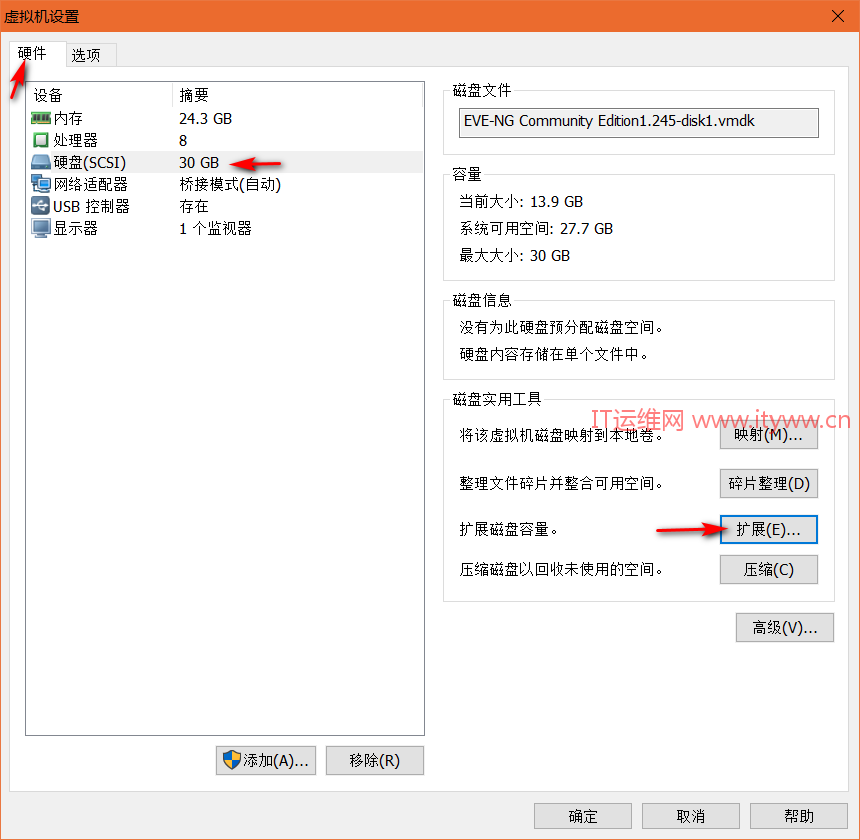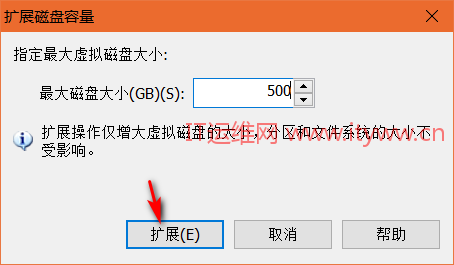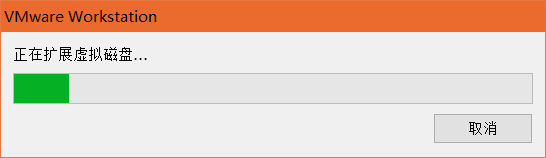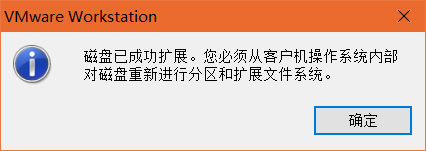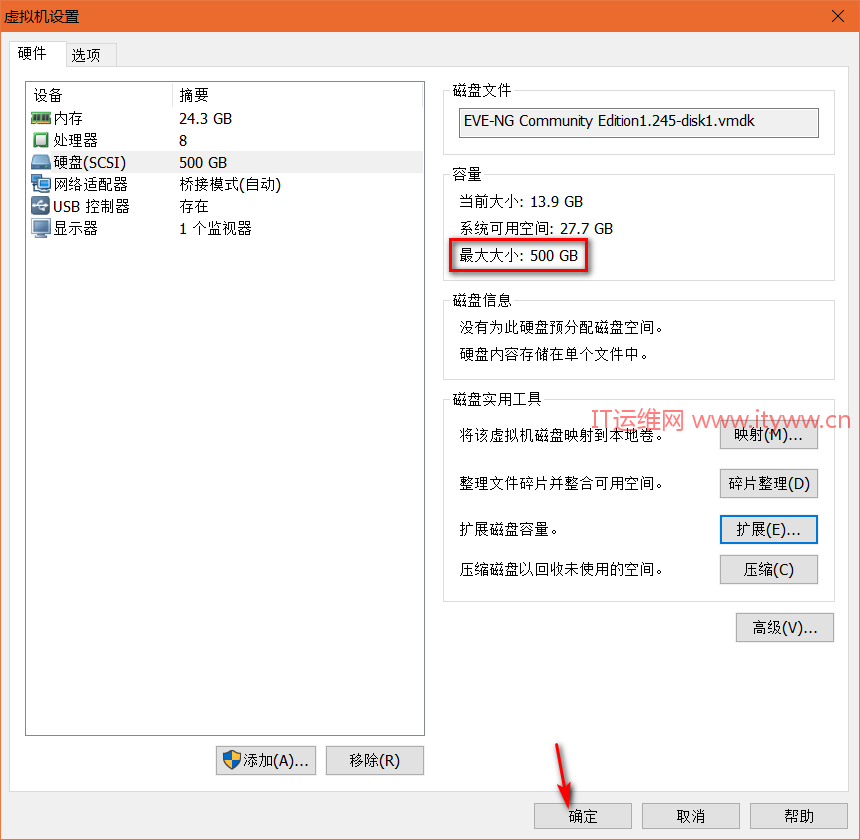1、查看当前磁盘使用情况 SSH方式连接EVE-NG虚机后输入指令(df -h)查看当前磁盘。/dev/mapper/eve–ng–vg-root 就是存放镜像的,只要把这个容量扩大即可,下面就针对此情况扩展容量。
root@eve-ng:~# df -h Filesystem Size Used Avail Use% Mounted on udev 12G 0 12G 0% /dev tmpfs 2.4G 15M 2.4G 1% /run /dev/mapper/eve--ng--vg-root 24G 13G 9.4G 58% / tmpfs 12G 0 12G 0% /dev/shm tmpfs 5.0M 0 5.0M 0% /run/lock tmpfs 12G 0 12G 0% /sys/fs/cgroup /dev/sda1 472M 143M 305M 32% /boot
2、关闭EVE-NG虚机,编译虚拟机设置>>硬件>>磁盘(SCSI)>>扩展 输入磁盘大小,推荐最少500GB然后点击扩展,扩展后按确定即可
3、开启EVE-NG虚机,SSH方式连接EVE-NG虚机后输入指令(fidsk -l)查看当前磁盘大小,从第一百行可以确认磁盘已经扩展到了500GB。
root@eve-ng:~# fdisk -l #查看当前磁盘大小 Disk /dev/ram0: 64 MiB, 67108864 bytes, 131072 sectors Units: sectors of 1 * 512 = 512 bytes Sector size (logical/physical): 512 bytes / 4096 bytes I/O size (minimum/optimal): 4096 bytes / 4096 bytes Disk /dev/ram1: 64 MiB, 67108864 bytes, 131072 sectors Units: sectors of 1 * 512 = 512 bytes Sector size (logical/physical): 512 bytes / 4096 bytes I/O size (minimum/optimal): 4096 bytes / 4096 bytes Disk /dev/ram2: 64 MiB, 67108864 bytes, 131072 sectors Units: sectors of 1 * 512 = 512 bytes Sector size (logical/physical): 512 bytes / 4096 bytes I/O size (minimum/optimal): 4096 bytes / 4096 bytes Disk /dev/ram3: 64 MiB, 67108864 bytes, 131072 sectors Units: sectors of 1 * 512 = 512 bytes Sector size (logical/physical): 512 bytes / 4096 bytes I/O size (minimum/optimal): 4096 bytes / 4096 bytes Disk /dev/ram4: 64 MiB, 67108864 bytes, 131072 sectors Units: sectors of 1 * 512 = 512 bytes Sector size (logical/physical): 512 bytes / 4096 bytes I/O size (minimum/optimal): 4096 bytes / 4096 bytes Disk /dev/ram5: 64 MiB, 67108864 bytes, 131072 sectors Units: sectors of 1 * 512 = 512 bytes Sector size (logical/physical): 512 bytes / 4096 bytes I/O size (minimum/optimal): 4096 bytes / 4096 bytes Disk /dev/ram6: 64 MiB, 67108864 bytes, 131072 sectors Units: sectors of 1 * 512 = 512 bytes Sector size (logical/physical): 512 bytes / 4096 bytes I/O size (minimum/optimal): 4096 bytes / 4096 bytes Disk /dev/ram7: 64 MiB, 67108864 bytes, 131072 sectors Units: sectors of 1 * 512 = 512 bytes Sector size (logical/physical): 512 bytes / 4096 bytes I/O size (minimum/optimal): 4096 bytes / 4096 bytes Disk /dev/ram8: 64 MiB, 67108864 bytes, 131072 sectors Units: sectors of 1 * 512 = 512 bytes Sector size (logical/physical): 512 bytes / 4096 bytes I/O size (minimum/optimal): 4096 bytes / 4096 bytes Disk /dev/ram9: 64 MiB, 67108864 bytes, 131072 sectors Units: sectors of 1 * 512 = 512 bytes Sector size (logical/physical): 512 bytes / 4096 bytes I/O size (minimum/optimal): 4096 bytes / 4096 bytes Disk /dev/ram10: 64 MiB, 67108864 bytes, 131072 sectors Units: sectors of 1 * 512 = 512 bytes Sector size (logical/physical): 512 bytes / 4096 bytes I/O size (minimum/optimal): 4096 bytes / 4096 bytes Disk /dev/ram11: 64 MiB, 67108864 bytes, 131072 sectors Units: sectors of 1 * 512 = 512 bytes Sector size (logical/physical): 512 bytes / 4096 bytes I/O size (minimum/optimal): 4096 bytes / 4096 bytes Disk /dev/ram12: 64 MiB, 67108864 bytes, 131072 sectors Units: sectors of 1 * 512 = 512 bytes Sector size (logical/physical): 512 bytes / 4096 bytes I/O size (minimum/optimal): 4096 bytes / 4096 bytes Disk /dev/ram13: 64 MiB, 67108864 bytes, 131072 sectors Units: sectors of 1 * 512 = 512 bytes Sector size (logical/physical): 512 bytes / 4096 bytes I/O size (minimum/optimal): 4096 bytes / 4096 bytes Disk /dev/ram14: 64 MiB, 67108864 bytes, 131072 sectors Units: sectors of 1 * 512 = 512 bytes Sector size (logical/physical): 512 bytes / 4096 bytes I/O size (minimum/optimal): 4096 bytes / 4096 bytes Disk /dev/ram15: 64 MiB, 67108864 bytes, 131072 sectors Units: sectors of 1 * 512 = 512 bytes Sector size (logical/physical): 512 bytes / 4096 bytes I/O size (minimum/optimal): 4096 bytes / 4096 bytes Disk /dev/sda: 500 GiB, 536870912000 bytes, 1048576000 sectors #磁盘总容量已经扩展到了500GB Units: sectors of 1 * 512 = 512 bytes Sector size (logical/physical): 512 bytes / 512 bytes I/O size (minimum/optimal): 512 bytes / 512 bytes Disklabel type: dos Disk identifier: 0x94fa5649 Device Boot Start End Sectors Size Id Type /dev/sda1 * 2048 999423 997376 487M 83 Linux /dev/sda2 1001470 62912511 61911042 29.5G 5 Extended /dev/sda5 1001472 62912511 61911040 29.5G 8e Linux LVM Disk /dev/mapper/eve--ng--vg-root: 23.5 GiB, 25253904384 bytes, 49324032 sectors Units: sectors of 1 * 512 = 512 bytes Sector size (logical/physical): 512 bytes / 512 bytes I/O size (minimum/optimal): 512 bytes / 512 bytes Disk /dev/mapper/eve--ng--vg-swap_1: 6 GiB, 6442450944 bytes, 12582912 sectors Units: sectors of 1 * 512 = 512 bytes Sector size (logical/physical): 512 bytes / 512 bytes I/O size (minimum/optimal): 512 bytes / 512 bytes
以下操作需要一定的Linux基础,零基础的谨慎操作。
4、分区扩展的磁盘,磁盘扩容好需要重启系统。
root@eve-ng:~# fdisk /dev/sda #分区指定磁盘
Welcome to fdisk (util-linux 2.27.1).
Changes will remain in memory only, until you decide to write them.
Be careful before using the write command.
Command (m for help): p #显示分区信息
Disk /dev/sda: 500 GiB, 536870912000 bytes, 1048576000 sectors
Units: sectors of 1 * 512 = 512 bytes
Sector size (logical/physical): 512 bytes / 512 bytes
I/O size (minimum/optimal): 512 bytes / 512 bytes
Disklabel type: dos
Disk identifier: 0x94fa5649
Device Boot Start End Sectors Size Id Type
/dev/sda1 * 2048 999423 997376 487M 83 Linux
/dev/sda2 1001470 62912511 61911042 29.5G 5 Extended
/dev/sda5 1001472 62912511 61911040 29.5G 8e Linux LVM
Command (m for help): n #建立新分区
Partition type
p primary (1 primary, 1 extended, 2 free)
l logical (numbered from 5)
Select (default p): p #新分区属性为主分区
Partition number (3,4, default 3): 3
First sector (999424-1048575999, default 999424): 62912512 #输入分区开始位置
Last sector, +sectors or +size{K,M,G,T,P} (62912512-1048575999, default 1048575999): 1048575999 #输入分区结束位置,不输入直接回车也行。
Created a new partition 3 of type 'Linux' and of size 470 GiB.
Command (m for help): p #显示分区信息
Disk /dev/sda: 500 GiB, 536870912000 bytes, 1048576000 sectors
Units: sectors of 1 * 512 = 512 bytes
Sector size (logical/physical): 512 bytes / 512 bytes
I/O size (minimum/optimal): 512 bytes / 512 bytes
Disklabel type: dos
Disk identifier: 0x94fa5649
Device Boot Start End Sectors Size Id Type
/dev/sda1 * 2048 999423 997376 487M 83 Linux
/dev/sda2 1001470 62912511 61911042 29.5G 5 Extended
/dev/sda3 62912512 1048575999 985663488 470G 83 Linux
/dev/sda5 1001472 62912511 61911040 29.5G 8e Linux LVM
Partition table entries are not in disk order.
Command (m for help): w #保存分区表信息并退出
The partition table has been altered.
Calling ioctl() to re-read partition table.
Re-reading the partition table failed.: Device or resource busy
The kernel still uses the old table. The new table will be used at the next reboot or after you run partprobe(8) or kpartx(8).
root@eve-ng:~# reboot #重启系统使分区操作生效
5、分区好的扩展磁盘加入到EVE-NG的动态卷上
root@eve-ng:~# vgdisplay #查看VG的名字 --- Volume group --- VG Name eve-ng-vg System ID Format lvm2 Metadata Areas 1 Metadata Sequence No 3 VG Access read/write VG Status resizable MAX LV 0 Cur LV 2 Open LV 2 Max PV 0 Cur PV 1 Act PV 1 VG Size 29.52 GiB PE Size 4.00 MiB Total PE 7557 Alloc PE / Size 7557 / 29.52 GiB Free PE / Size 0 / 0 VG UUID RAfj0r-fDwi-oPHM-WzTI-IrX9-OdLM-JQeoyz root@eve-ng:~# vgextend eve-ng-vg /dev/sda3 #将sda3加入到eve-ng-vg这个VG中 Physical volume "/dev/sda3" successfully created Volume group "eve-ng-vg" successfully extended root@eve-ng:~# vgdisplay #查看VG的名字 --- Volume group --- VG Name eve-ng-vg System ID Format lvm2 Metadata Areas 2 Metadata Sequence No 4 VG Access read/write VG Status resizable MAX LV 0 Cur LV 2 Open LV 2 Max PV 0 Cur PV 2 Act PV 2 VG Size 499.52 GiB PE Size 4.00 MiB Total PE 127877 Alloc PE / Size 7557 / 29.52 GiB Free PE / Size 120320 / 470.00 GiB VG UUID RAfj0r-fDwi-oPHM-WzTI-IrX9-OdLM-JQeoyz
6、扩容EVE-NG的LV
root@eve-ng:~# lvdisplay #查看LV路径和大小 --- Logical volume --- LV Path /dev/eve-ng-vg/root LV Name root VG Name eve-ng-vg LV UUID CxNG4X-3jtX-9Lbf-WfIp-eMAl-Y2wL-Qxg4sL LV Write Access read/write LV Creation host, time eve-ng, 2017-04-11 02:53:43 +0300 LV Status available # open 1 LV Size 23.52 GiB Current LE 6021 Segments 1 Allocation inherit Read ahead sectors auto - currently set to 256 Block device 252:0 --- Logical volume --- LV Path /dev/eve-ng-vg/swap_1 LV Name swap_1 VG Name eve-ng-vg LV UUID 3JJj36-MU70-hMAc-ZY7S-9pcK-R1uw-3Szevc LV Write Access read/write LV Creation host, time eve-ng, 2017-04-11 02:53:43 +0300 LV Status available # open 2 LV Size 6.00 GiB Current LE 1536 Segments 1 Allocation inherit Read ahead sectors auto - currently set to 256 Block device 252:1 root@eve-ng:~# lvextend -l +100%FREE /dev/eve-ng-vg/root #将剩余容量扩容到/dev/eve-ng-vg/root路径下 Size of logical volume eve-ng-vg/root changed from 23.52 GiB (6021 extents) to 493.52 GiB (126341 extents). Logical volume root successfully resized. root@eve-ng:~# lvdisplay --- Logical volume --- LV Path /dev/eve-ng-vg/root LV Name root VG Name eve-ng-vg LV UUID CxNG4X-3jtX-9Lbf-WfIp-eMAl-Y2wL-Qxg4sL LV Write Access read/write LV Creation host, time eve-ng, 2017-04-11 02:53:43 +0300 LV Status available # open 1 LV Size 493.52 GiB Current LE 126341 Segments 2 Allocation inherit Read ahead sectors auto - currently set to 256 Block device 252:0 --- Logical volume --- LV Path /dev/eve-ng-vg/swap_1 LV Name swap_1 VG Name eve-ng-vg LV UUID 3JJj36-MU70-hMAc-ZY7S-9pcK-R1uw-3Szevc LV Write Access read/write LV Creation host, time eve-ng, 2017-04-11 02:53:43 +0300 LV Status available # open 2 LV Size 6.00 GiB Current LE 1536 Segments 1 Allocation inherit Read ahead sectors auto - currently set to 256 Block device 252:1 root@eve-ng:~# resize2fs /dev/eve-ng-vg/root #重新计算文件系统大小 resize2fs 1.42.13 (17-May-2015) Filesystem at /dev/eve-ng-vg/root is mounted on /; on-line resizing required old_desc_blocks = 2, new_desc_blocks = 31 The filesystem on /dev/eve-ng-vg/root is now 129373184 (4k) blocks long.
7、查看扩容最终效果
root@eve-ng:~# df -h #查看磁盘使用情况 Filesystem Size Used Avail Use% Mounted on udev 12G 0 12G 0% /dev tmpfs 2.4G 15M 2.4G 1% /run /dev/mapper/eve--ng--vg-root 486G 13G 454G 3% / tmpfs 12G 0 12G 0% /dev/shm tmpfs 5.0M 0 5.0M 0% /run/lock tmpfs 12G 0 12G 0% /sys/fs/cgroup /dev/sda1 472M 174M 274M 39% /boot