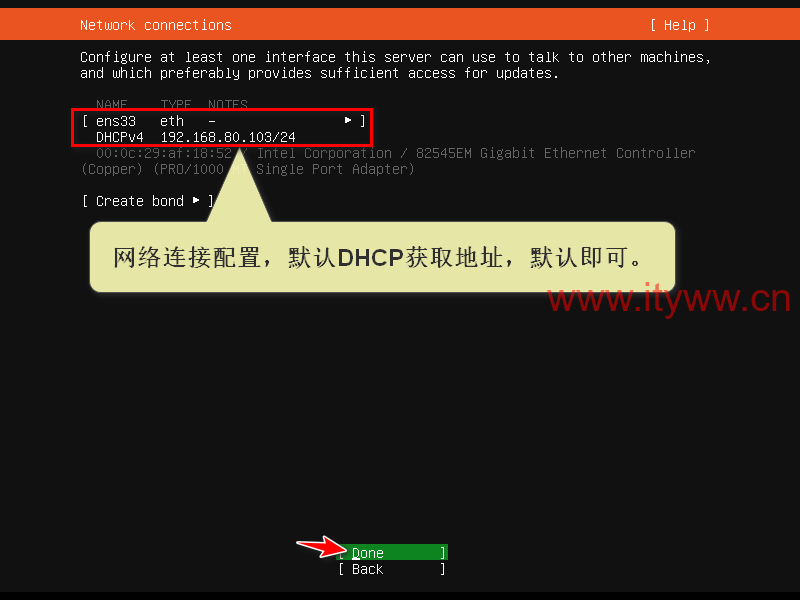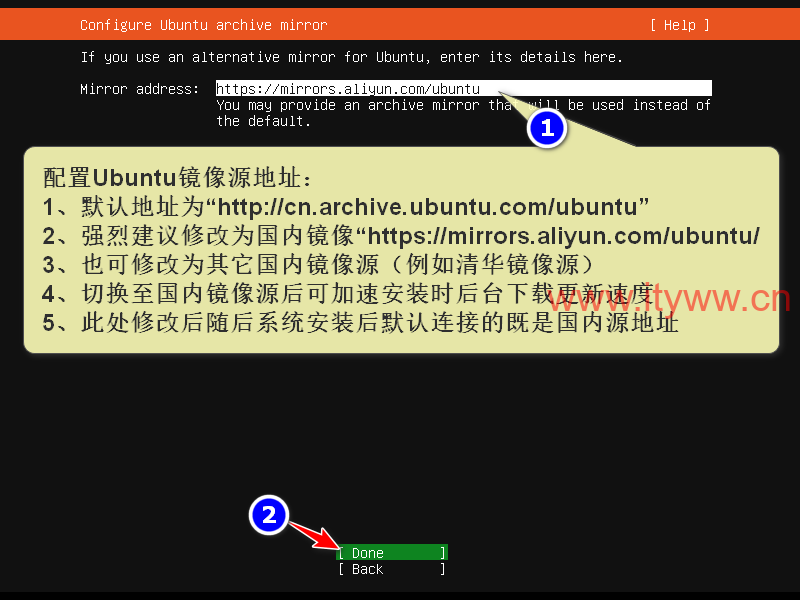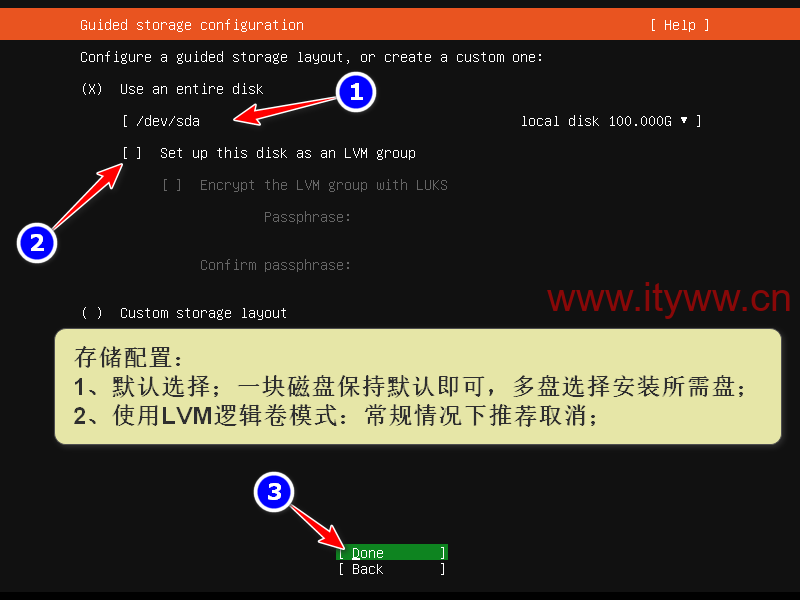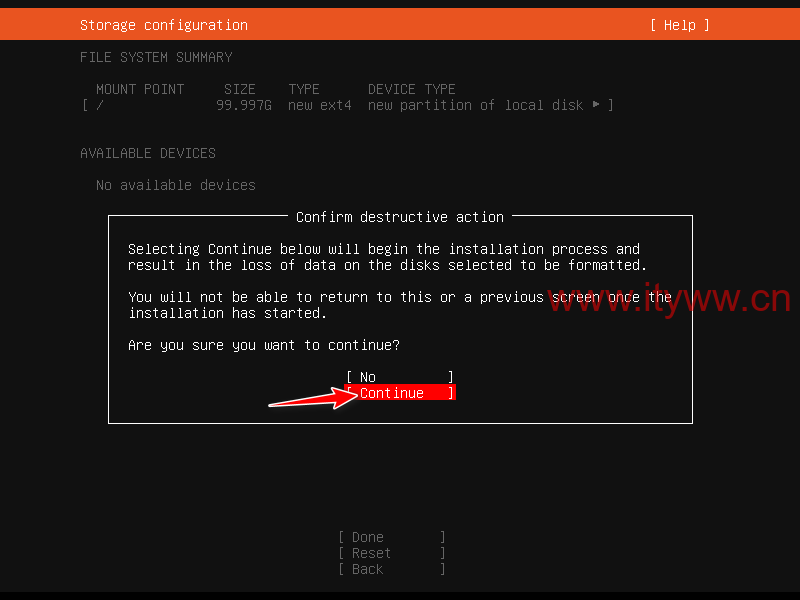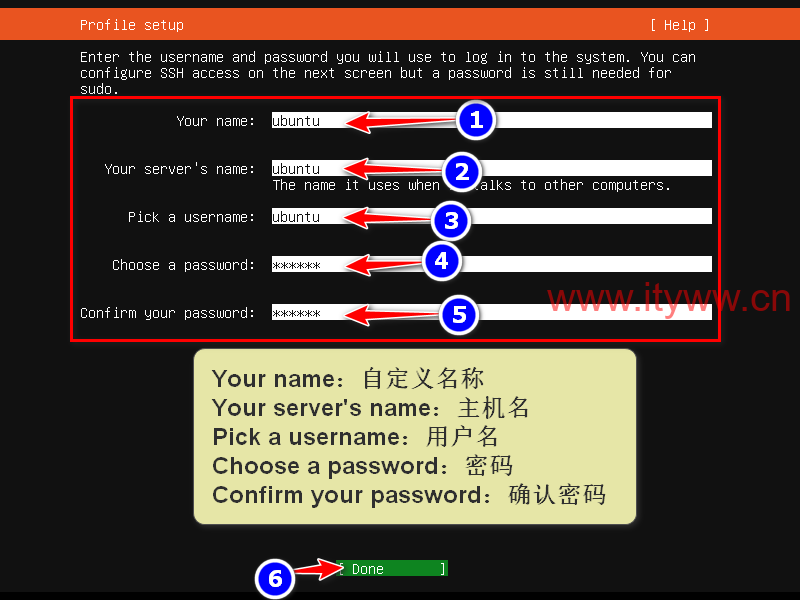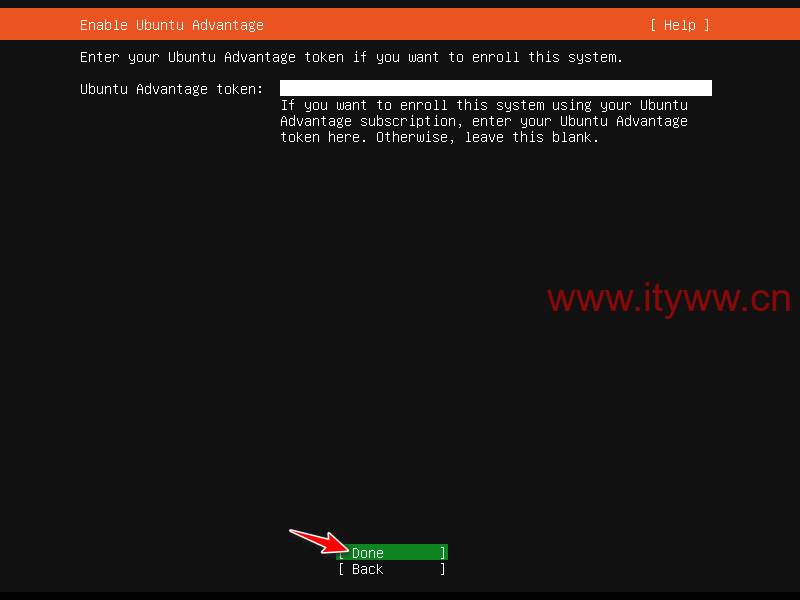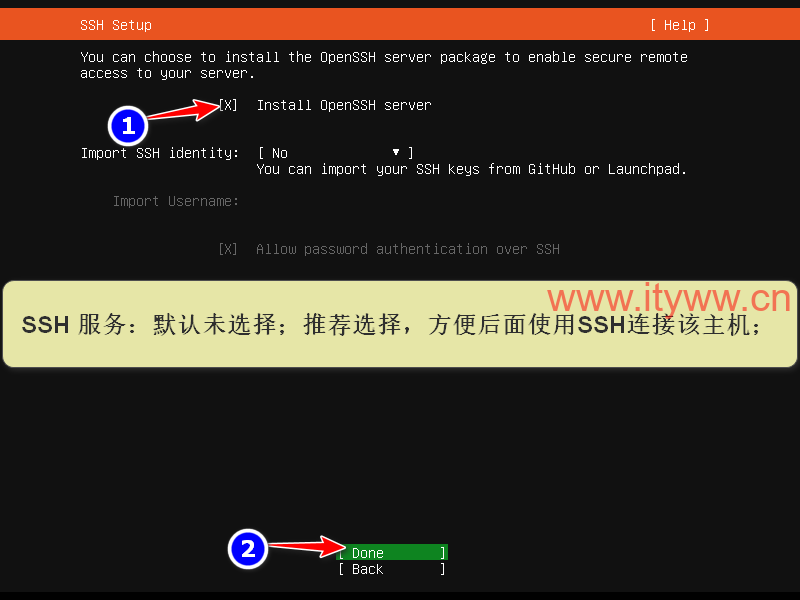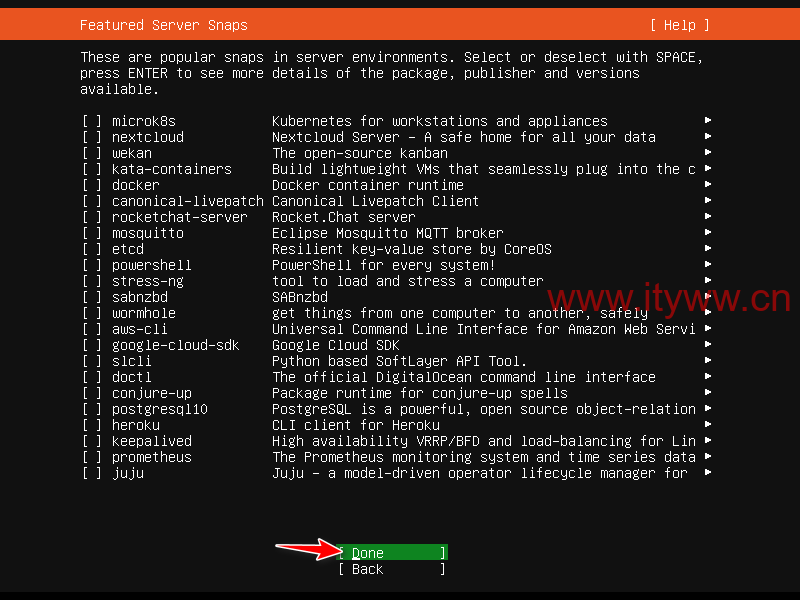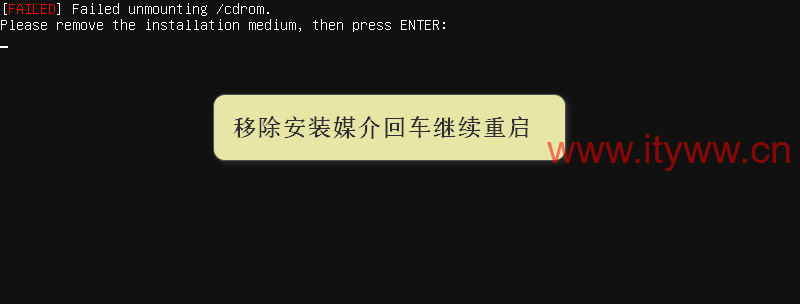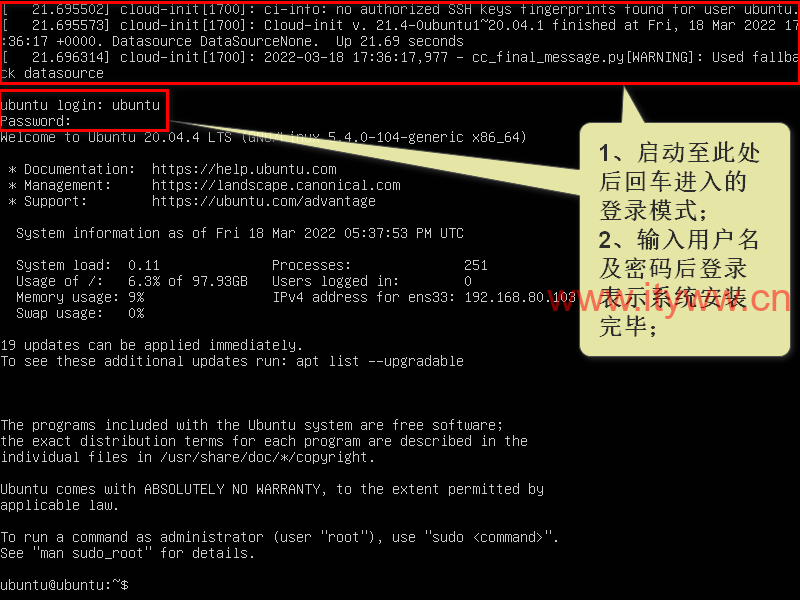简介
Ubuntu是基于Debian GNU/Linux,有全球化的专业开发团队(Canonical Ltd)打造的开源GNU/Linux操作系统。
系统更新
安装

到此系统安装完毕
系统初始化与更新
以下操作需要网络,请在有网络的情况下操作;
1、配置时区:sudo timedatectl set-timezone “Asia/Shanghai” #默认时区为”Etc/UTC (UTC, +0000)”
ubuntu@ubuntu:~$ sudo timedatectl status
[sudo] password for ubuntu:
Local time: Fri 2022-03-18 17:51:25 UTC
Universal time: Fri 2022-03-18 17:51:25 UTC
RTC time: Fri 2022-03-18 17:51:24
Time zone: Etc/UTC (UTC, +0000)
System clock synchronized: yes
NTP service: active
RTC in local TZ: no
ubuntu@ubuntu:~$ sudo timedatectl set-timezone "Asia/Shanghai"
ubuntu@ubuntu:~$ sudo timedatectl status
Local time: Sat 2022-03-19 01:54:24 CST
Universal time: Fri 2022-03-18 17:54:24 UTC
RTC time: Fri 2022-03-18 17:54:23
Time zone: Asia/Shanghai (CST, +0800)
System clock synchronized: yes
NTP service: active
RTC in local TZ: no
2、更新系统及补丁:sudo apt update && sudo apt upgrade
ubuntu@ubuntu:~$ sudo apt update && sudo apt upgrade Hit:1 https://mirrors.aliyun.com/ubuntu focal InRelease Hit:2 https://mirrors.aliyun.com/ubuntu focal-updates InRelease Hit:3 https://mirrors.aliyun.com/ubuntu focal-backports InRelease Hit:4 https://mirrors.aliyun.com/ubuntu focal-security InRelease Reading package lists... Done Building dependency tree Reading state information... Done 12 packages can be upgraded. Run 'apt list --upgradable' to see them. Reading package lists... Done Building dependency tree Reading state information... Done Calculating upgrade... Done The following package was automatically installed and is no longer required: libfwupdplugin1 Use 'sudo apt autoremove' to remove it. The following NEW packages will be installed: libfwupdplugin5 libmbim-glib4 libmbim-proxy libmm-glib0 libqmi-glib5 libqmi-proxy modemmanager usb-modeswitch usb-modeswitch-data The following packages will be upgraded: alsa-ucm-conf command-not-found fwupd fwupd-signed libfwupd2 libjcat1 libnetplan0 netplan.io open-vm-tools python3-commandnotfound rsync sosreport 12 upgraded, 9 newly installed, 0 to remove and 0 not upgraded. Need to get 6,042 kB of archives. After this operation, 12.2 MB of additional disk space will be used. Do you want to continue? [Y/n] y Get:1 https://mirrors.aliyun.com/ubuntu focal-updates/main amd64 rsync amd64 3.1.3-8ubuntu0.2 [318 kB] Get:2 https://mirrors.aliyun.com/ubuntu focal-updates/universe amd64 open-vm-tools amd64 2:11.3.0-2ubuntu0~ubuntu20.04.2 [647 kB] Get:3 https://mirrors.aliyun.com/ubuntu focal-updates/main amd64 libnetplan0 amd64 0.103-0ubuntu5~20.04.6 [53.4 kB] Get:4 https://mirrors.aliyun.com/ubuntu focal-updates/main amd64 netplan.io amd64 0.103-0ubuntu5~20.04.6 [125 kB] Get:5 https://mirrors.aliyun.com/ubuntu focal-updates/main amd64 command-not-found all 20.04.6 [5,264 B] ......此处省略...... Get:18 https://mirrors.aliyun.com/ubuntu focal-updates/main amd64 modemmanager amd64 1.16.6-2~20.04.1 [824 kB] Get:19 https://mirrors.aliyun.com/ubuntu focal-updates/main amd64 sosreport amd64 4.3-1ubuntu0.20.04.1 [294 kB] Get:20 https://mirrors.aliyun.com/ubuntu focal/main amd64 usb-modeswitch-data all 20191128-3 [32.3 kB] Get:21 https://mirrors.aliyun.com/ubuntu focal/main amd64 usb-modeswitch amd64 2.5.2+repack0-2ubuntu3 [53.1 kB] Fetched 6,042 kB in 16s (383 kB/s) (Reading database ... 71804 files and directories currently installed.) Preparing to unpack .../00-rsync_3.1.3-8ubuntu0.2_amd64.deb ... Unpacking rsync (3.1.3-8ubuntu0.2) over (3.1.3-8ubuntu0.1) ... Preparing to unpack .../01-open-vm-tools_2%3a11.3.0-2ubuntu0~ubuntu20.04.2_amd64.deb ... Unpacking open-vm-tools (2:11.3.0-2ubuntu0~ubuntu20.04.2) over (2:11.0.5-4) ... Preparing to unpack .../02-libnetplan0_0.103-0ubuntu5~20.04.6_amd64.deb ... ......此处省略...... fwupd-refresh.service is a disabled or a static unit not running, not starting it. fwupd.service is a disabled or a static unit not running, not starting it. Processing triggers for systemd (245.4-4ubuntu3.15) ... Processing triggers for man-db (2.9.1-1) ... Processing triggers for dbus (1.12.16-2ubuntu2.1) ... Processing triggers for libc-bin (2.31-0ubuntu9.7) ...
此时表示更新完毕,重启系统后可以愉快的玩耍了;