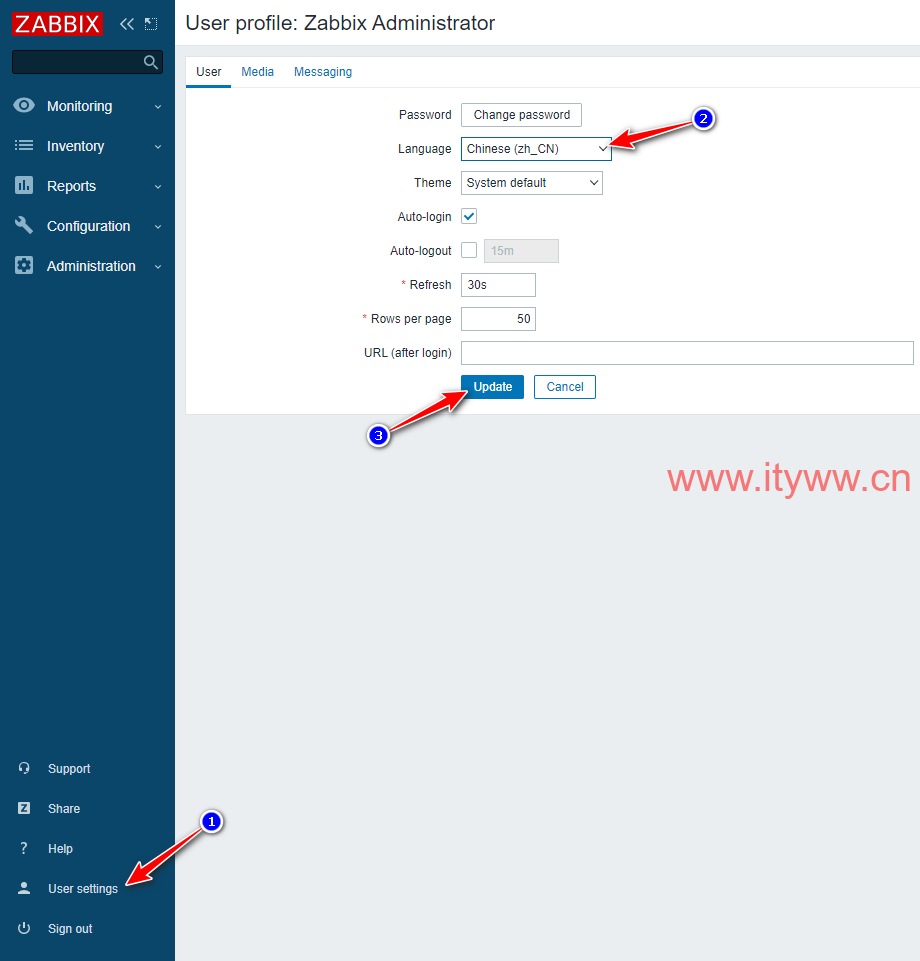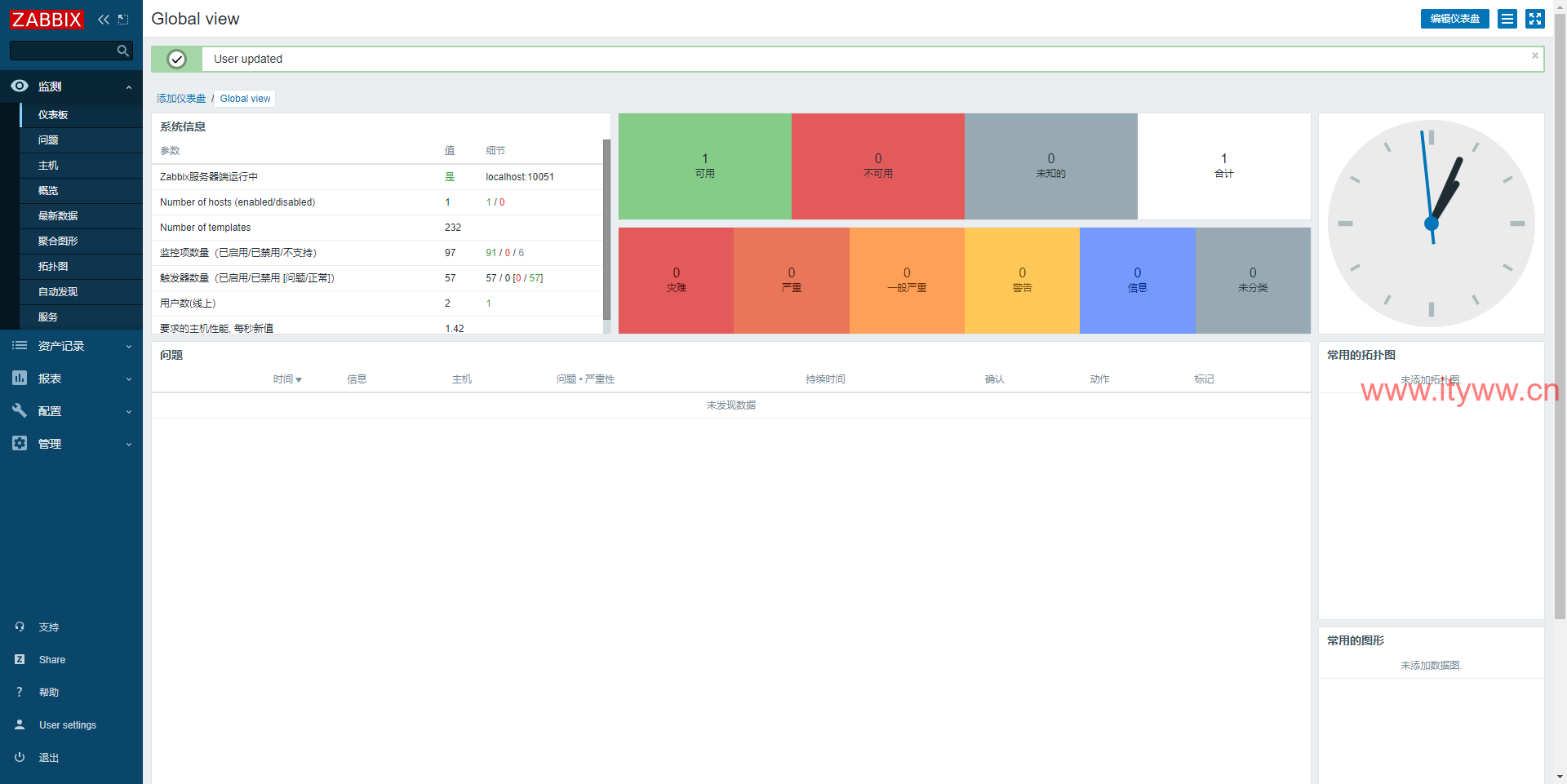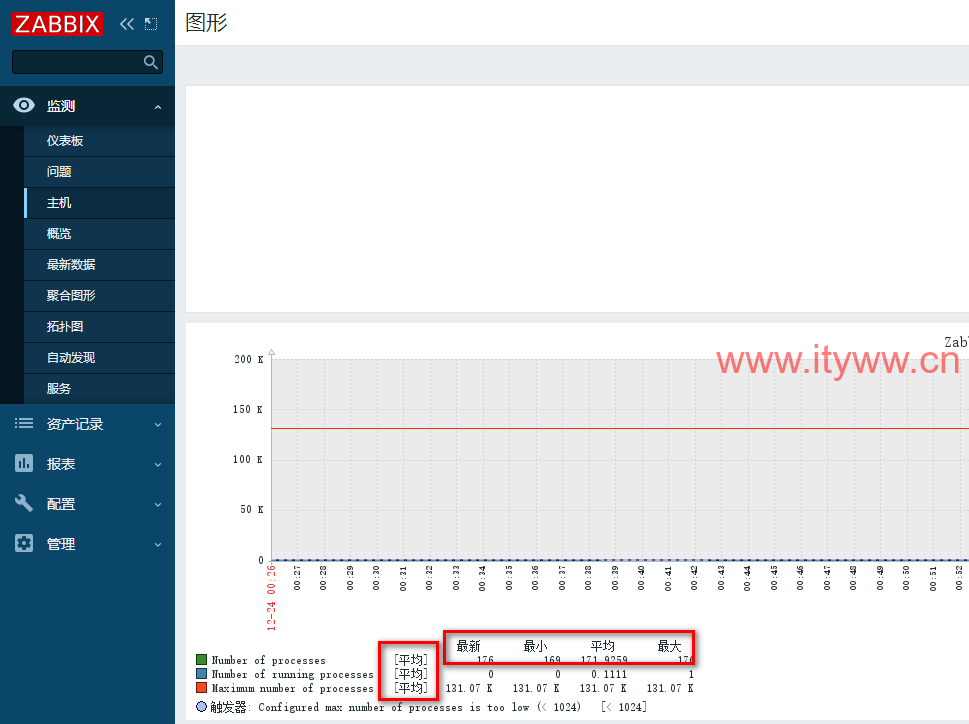Zabbix-Web中文配置
WEB界面左下角User settings>>User>>Language:选择“Chinese(zh_CN)”>>Update
图形界面中部分中文显示乱码
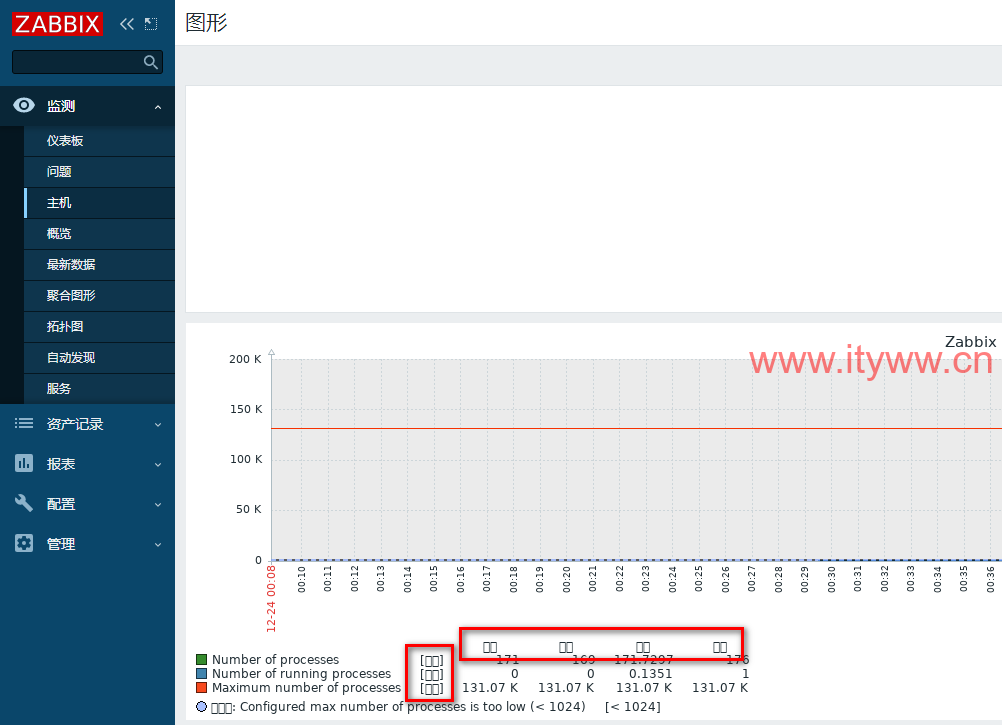
1、选择Windows系统字体目录(C:\Windows\Fonts\)中你选择的字体文件复制至桌面备用,我这边举例就以宋体常规字体(C:\Windows\Fonts\simsun.ttc)为例;
2、把拷贝的字体上传至Zabbix Server服务器中对应的目录下,备份默认调用的原字体文件并改名上传的字体文件为原字体文件名;
YUM安装方式默认位置为:/usr/share/fonts/dejavu/
[root@zabbix-server dejavu]# pwd /usr/share/fonts/dejavu [root@zabbix-server dejavu]# ll total 22780 -rw-r--r-- 1 root root 611212 Feb 27 2011 DejaVuSans-BoldOblique.ttf -rw-r--r-- 1 root root 672300 Feb 27 2011 DejaVuSans-Bold.ttf -rw-r--r-- 1 root root 580168 Feb 27 2011 DejaVuSansCondensed-BoldOblique.ttf -rw-r--r-- 1 root root 631992 Feb 27 2011 DejaVuSansCondensed-Bold.ttf -rw-r--r-- 1 root root 576004 Feb 27 2011 DejaVuSansCondensed-Oblique.ttf -rw-r--r-- 1 root root 643852 Feb 27 2011 DejaVuSansCondensed.ttf -rw-r--r-- 1 root root 345204 Feb 27 2011 DejaVuSans-ExtraLight.ttf -rw-r--r-- 1 root root 611556 Feb 27 2011 DejaVuSans-Oblique.ttf -rw-r--r-- 1 root root 720012 Feb 27 2011 DejaVuSans.ttf -rw-r--r-- 1 root root 17909384 Dec 24 01:23 simsun.ttc [root@zabbix-server dejavu]# mv DejaVuSans.ttf DejaVuSans.ttfbak && mv simsun.ttc DejaVuSans.ttf [root@zabbix-server dejavu]# ll total 22780 -rw-r--r-- 1 root root 611212 Feb 27 2011 DejaVuSans-BoldOblique.ttf -rw-r--r-- 1 root root 672300 Feb 27 2011 DejaVuSans-Bold.ttf -rw-r--r-- 1 root root 580168 Feb 27 2011 DejaVuSansCondensed-BoldOblique.ttf -rw-r--r-- 1 root root 631992 Feb 27 2011 DejaVuSansCondensed-Bold.ttf -rw-r--r-- 1 root root 576004 Feb 27 2011 DejaVuSansCondensed-Oblique.ttf -rw-r--r-- 1 root root 643852 Feb 27 2011 DejaVuSansCondensed.ttf -rw-r--r-- 1 root root 345204 Feb 27 2011 DejaVuSans-ExtraLight.ttf -rw-r--r-- 1 root root 611556 Feb 27 2011 DejaVuSans-Oblique.ttf -rw-r--r-- 1 root root 17909384 Dec 24 01:23 DejaVuSans.ttf -rw-r--r-- 1 root root 720012 Feb 27 2011 DejaVuSans.ttfbak